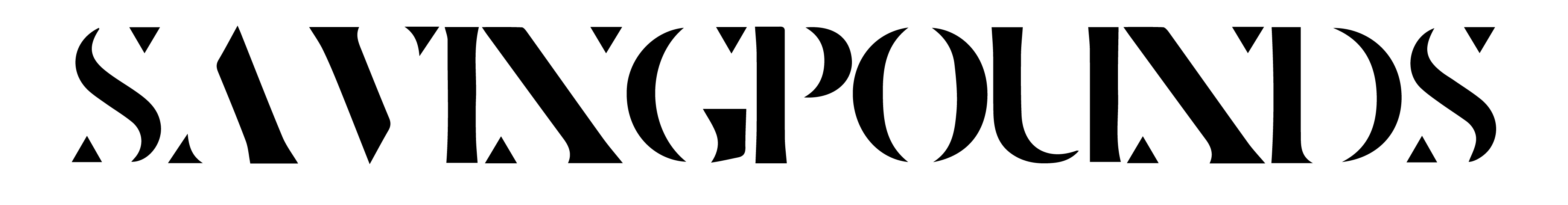As you strive to enhance your home’s security and automation capabilities, integrating B&Q security cameras into your existing smart system can provide a robust solution. By seamlessly connecting these cameras with your automated home setup, you’ll gain comprehensive surveillance and control at your fingertips. This article will guide you through the process of incorporating B&Q’s cutting-edge security cameras into your smart home ecosystem, exploring the benefits and practical steps involved. Whether you’re a tech enthusiast or simply looking to bolster your property’s defences, you’ll discover how these cameras can elevate your home’s intelligence and safeguard your peace of mind.
An Overview of B&Q Security Cameras
Types of Cameras Available
B&Q offers a range of security cameras to suit various needs and budgets. You’ll find both indoor and outdoor options, including dome cameras, bullet cameras, and pan-tilt-zoom (PTZ) models. Each type has its strengths, with dome cameras being discreet, bullet cameras offering long-range visibility, and PTZ cameras providing flexible viewing angles.
Key Features
When exploring B&Q’s security camera offerings, you’ll notice several standout features. Many models boast high-definition video quality, ensuring crisp and clear footage. Night vision capabilities are common, allowing for round-the-clock surveillance. Some cameras also include motion detection and two-way audio, enhancing their effectiveness as deterrents.
Integration Capabilities
One of the most significant advantages of B&Q security cameras is their compatibility with smart home systems. You can easily integrate these cameras with your existing home automation setup, allowing for centralised control and monitoring. This integration enables features such as remote viewing via smartphone apps and the ability to set up customised alerts based on detected activity.
Integrating B&Q Cameras into Your Home Automation System
Compatibility and Connectivity
When integrating B&Q cameras into your home automation system, ensure compatibility with your existing setup. Most B&Q cameras utilise Wi-Fi connectivity, making them easily adaptable to smart home ecosystems. Check your camera’s specifications and your automation hub’s supported protocols to guarantee seamless integration.
Configuration and Control
Once connected, configure your B&Q cameras through your home automation interface. This typically involves assigning each camera a unique identifier and setting up motion detection parameters. You can then create custom rules and automation, such as triggering lights when motion is detected or sending notifications to your smartphone.
Advanced Features and Integration
Explore advanced integration options to maximise your B&Q cameras’ potential. Many systems allow for voice control through virtual assistants, enabling you to view camera feeds with simple voice commands. Additionally, consider integrating your cameras with smart doorbells or alarm systems for a comprehensive security solution. Remember to regularly update your cameras’ firmware to ensure optimal performance and security within your automated home environment.

Frequently Asked Questions About Adding B&Q Cameras to Your Smart Home
Are B&Q cameras compatible with my existing smart home system?
B&Q cameras are designed to integrate seamlessly with the most popular smart home ecosystems. However, it’s essential to verify compatibility with your specific setup before purchasing. Check the product specifications or consult B&Q’s customer support for detailed information about integration with your particular smart home platform.
How do I connect B&Q cameras to my home network?
Connecting B&Q cameras to your home network is typically a straightforward process. Most models support Wi-Fi connectivity, allowing for easy setup through a dedicated mobile app. Follow these general steps:
- Download the B&Q camera app on your smartphone
- Power on your camera and follow the in-app instructions
- Connect the camera to your home Wi-Fi network
- Complete any additional setup steps as prompted
For hardwired options, consult the user manual for specific installation guidelines.
Can I view my B&Q camera feed remotely?
Yes, B&Q cameras offer remote viewing capabilities. Once properly set up and connected to your home network, you can access live feeds and recorded footage through the B&Q mobile app or web portal from anywhere with an internet connection. This feature provides peace of mind and allows you to monitor your property even when you’re away.
Conclusion
As you’ve seen, integrating B&Q security cameras into your automated home system can significantly enhance your property’s safety and peace of mind. By following the steps outlined in this guide, you’ll be well-equipped to set up a comprehensive smart security solution that seamlessly works with your existing home automation. Remember to regularly update your system’s software and periodically review your camera placement to ensure optimal coverage. With B&Q’s reliable cameras and your automated home working in tandem, you’ll have created a robust, user-friendly security network that protects your property around the clock. Embrace this technology to safeguard your home and loved ones with confidence.